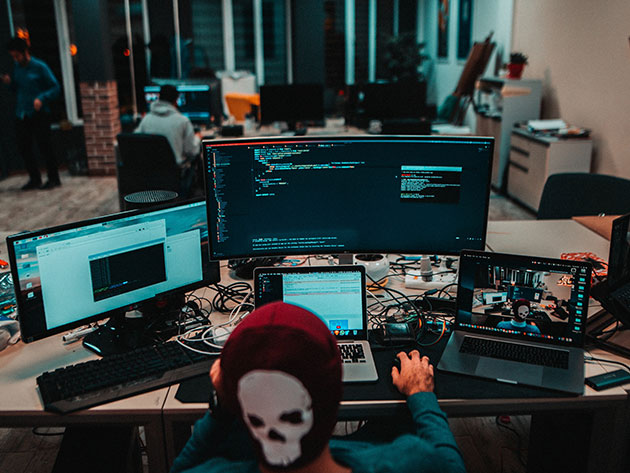SwiftUI: The Complete Developer Course
1 Review
185 Enrolled
24 Hours
$14.99$60.00
You save 75%
230 Lessons (24h)
- Your First Program
- Chapter 1 - App Development - Overview
- Chapter 2 - Introduction to Swift
- Chapter 3 - Swift Paradigm
- Chapter 4 - Introduction to Frameworks
- Chapter 5 - Xcode
- Chapter 6: SwiftUI Framework
- Chapter 7: Declarative User Interface
- Chapter 8 - Control Views
- Chapter 9 - Navigation
- Chapter 10 - Lists
- Chapter 11 - Graphics and Animations
- Chapter 12 - Gestures Recognizers
- Chapter 13 - Notifications
- Chapter 14 - Storage
- Chapter 15 - iCloud - Data in the Cloud
- Chapter 16 - Framework Integration
- Chapter 17 - App Store
DescriptionInstructorImportant DetailsReviewsRelated Products
Learn Everything You Need to Know About the SwiftUI Framework including All of Apple's Platforms
SD
Stephen DeStefanoStephen DeStefano | iOS/macOS Developer & Swift Instructor
4.4/5 Instructor Rating:
★ ★ ★ ★
★
Stephen DeStefano is an Apple developer who has been creating apps for 7 years. He has worked with top programmers in the field, and continuously stays current and grows with Apple as technology continues to evolve. His goal here is to create video instruction that makes it easy for students to work with Apple's new language, Swift, and incorporate that knowledge into creating, some pretty amazing apps.
Terms
- Unredeemed licenses can be returned for store credit within 30 days of purchase. Once your license is redeemed, all sales are final.
1 Review
5/ 5
All reviews are from verified purchasers collected after purchase.
AS
Anthony Shorter
Verified Buyer
One of the most straight forward and complete course I've taken. Great instructor and plain coverage of programming lesson with great visual and audio layouts.
Dec 19, 2020
Your Cart
Your cart is empty. Continue Shopping!
Processing order...